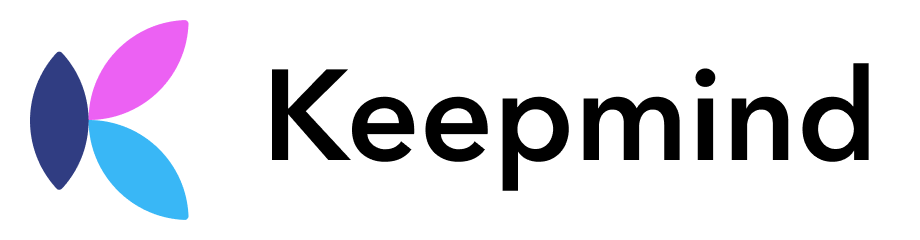Keepmind Changelog
Explore all the latest updates, improvements, and features.
Dec 24, 2025
Enhanced Card Management Experience
- Card Star Feature: Added a card star feature, allowing users to view only starred cards for easier content management.
- Card Browsing and Editing: During card review or browsing, users can now edit or delete cards directly for a smoother experience.
- Simplified Editing Process: In editing mode, users can now click on the card to edit its content without needing to click the edit icon first.
- New Edit Button: A dedicated edit button has been added for quicker access to card editing mode.
- Review Interface Optimization: The last review time now displays as "X days ago" instead of a specific time, making it more intuitive.
- Keyboard Shortcut Optimization: All card editing shortcuts have been consolidated into the learning deck shortcut list, eliminating the need for a separate display.
- New User Discount: A limited-time 30% discount is now available for new users.
Dec 13, 2025
A refreshed experience, smoother than ever
- Redesigned Home Screen: A fully revamped home page with clearer navigation and more intuitive access to core features.
- New Login Experience: Enhanced login screen with feature highlights and product introduction for a better first impression.
- Restore Purchases: Easily restore your previous subscriptions and keep your Pro access intact.
- Bug Fixes: Fixed an issue where Pro status was not updated promptly after purchase for free users.
Nov 28, 2025
Create, Edit, and Regenerate – Even Smarter Now
We’ve made deck building and editing smoother and more flexible than ever.
Here’s What’s New:
- Blank Decks: Start from scratch with the new “Create Blank Deck” option
- Instant Regeneration: Regenerate Mind Maps and Study Guides anytime using your latest deck content
- Smart Card Editing: Edit a card and the question regenerates automatically; open an empty deck and get 3 starter cards instantly
- Language-Aware Generation: Deck creation now matches your interface language for better, more accurate results
- App Guest Mode: Try all features without signing up
Nov 14, 2025
Polished Experience & Better Shared Decks
Here’s What’s New:
- Refined Fonts: Beautiful serif fallback on all devices for consistent reading
- Unified Swipe Gestures: Swipe left to go back in card editor; all popups now support iOS swipe-to-dismiss
- Improved Tutorial: Cleaner, more modern review tutorial window
- Full Shared Deck Control: View Study Guide, access Deck Settings, delete, and more — even on decks created by others
Oct 29, 2025
Welcome to the All-New Keepmind
After two months of dedicated development, we’re excited to introduce a major upgrade to Keepmind — redesigned to make your learning simpler and more effective.
Here’s What’s New:
- Simplified Deck Creation: We've streamlined the process. Now, you can create new decks just by chatting about your topic.
- Smoother Study Flow: The spaced repetition algorithm has been upgraded, and the card browsing experience is optimized for a more intuitive study session.
- Precise Quizzing: Our new Quiz feature now maps questions 1:1 with your flashcards, ensuring every knowledge point is tested.
- New "Study Assistants": Get instant Study Guides and Mind Maps for every deck—learn smarter with a clear overview.
Aug 29, 2025
UI Refinements and Mobile Improvements
- Deck save state: If a Deck hasn’t finished saving, refreshing or closing the page will now trigger a warning reminder.
- Flashcards import: Prevented duplicate submissions when clicking the import button.
- Mobile navigation: Added gesture support to slide out the app menu from the left, and fixed an issue where right-swipe sometimes failed to close a window.
- Flashcard editing: After creating or editing a card, the list will automatically scroll to the editing area.
- Deck homepage redesign: Cleaner and more streamlined style.
- Mobile browser fix: Adjusted some bottom interactions that were blocked by the browser’s UI.
Aug 21, 2025
New Decks List, Quick Review, and Fixes
We’ve added new features and important fixes for a smoother study experience:
- New Decks list: Clearly shows study progress, with the ability to collapse ongoing Decks.
- Quick review: Enter study mode directly from the Decks list for faster review across multiple Decks.
- Shared Deck fix: When opening a deleted shared Deck in the app, closing it will no longer redirect to the Keepmind homepage in a browser.
- Mind map fix: Resolved an error that could occur when opening mind maps.
- Email registration update: Email addresses with common symbols such as + . _ are now supported.
Aug 14, 2025
We've added exciting new features to help you start learning faster:
- Create Decks from a study topic: Simply enter a topic to generate a Study Guide and related Flashcards—perfect for when you don’t have existing materials.
- New user onboarding: Quickly set up your first Study Deck right after signing up.
Jul 28, 2025
Mobile UI Fixes
- Bug Fix: Fixed an issue where the "Add Flashcard" button was misaligned on mobile devices.
- Mobile app version 1.1.6 has been released.
Jul 18, 2025
UI Enhancements, Performance Improvements, and Bug Fixes
We've rolled out several improvements for a smoother experience:
- Performance Optimization: Implemented virtual scrolling for card lists, increasing loading speed by 10x, improving performance, and reducing resource usage, allowing support for thousands of flashcards.
- Mobile UI Update: On tablet devices, you can now drag to adjust the size ratio between the material panel and the Flashcards panel on the Deck page.
- Deck View Fix: Removed the "Add Materials" and "Generate Flashcards" buttons when viewing shared Decks from others.
- Bug Fix: Fixed an issue where an error would appear when opening shared Decks.
Jul 10, 2025
Bug Fixes and Feature Enhancements
- Quiz generation fix: The system now allows a quiz question to be generated as long as either the question or the answer contains content. Previously, both needed to have content.
- PDF upload fix: If the content of a PDF cannot be read, a clear error message will be displayed.
Jul 8, 2025
Profile Editing and Better Mobile Study
- Edit your profile photo and nickname.
- Long-pressing on Flashcards in study mode no longer flips the card automatically, avoiding conflicts with text selection on mobile.
Jul 3, 2025
Keepmind 1.1.3 – Smarter Imports, Apple Login
- Excel Support: Upload .xlsx files as study materials—automatically summarize them and turn them into mind maps.
- Bulk Flashcard Import: Import .xlsx files and instantly convert them into Flashcards. Perfect for managing large sets of cards.
- Today's Plan: Decks with stopped study plans are now hidden for a cleaner daily view.
- Sign in with Apple: Now available on all platforms for easier, safer login.
Jul 1, 2025
Website & Mobile Experience Polish
We've polished the final details for a seamless experience across all platforms.
- Better Mobile Display: The app now perfectly adapts to devices with notches or dynamic islands, using the full screen space safely.
- New Download Page: A dedicated Download page on our website now makes it easier to get the app for your device.
- Article Improvements: Resource articles now support richer HTML formatting for better readability.
- Fixes: Resolved a bug that could cause an error page to appear from search engine results.
Jun 5, 2025
Keepmind is Now on Mobile!
You can now take your learning anywhere with the official Keepmind app for iOS and Android.
- Native Mobile Apps: Enjoy a smooth, optimized experience on your phone.
- In-App Purchases: Upgrade to Keepmind Pro directly within the app using Apple Pay or Google Play.
- Seamless Login: Securely sign in to the app using your Google account.
- Language & Purchase Sync: The app automatically adapts to your device's language and correctly reflects your subscription status, including Lifetime Pro.
May 8, 2025
Powerful Deck Sharing & Management
Sharing your knowledge is now more powerful and flexible than ever before.
- "Shared with Me" Section: Easily access all decks that others have shared with you from a new, dedicated section.
- Advanced Sharing Controls: When sharing a deck, you can now set a password or create a whitelist of users who can access it.
- Duplicate a Deck: Instantly make a personal, editable copy of any deck—including those shared with you.
- Export Your Decks: You can now export your decks for backup or offline use.
Apr 10, 2025
Advanced Learning Controls & Smarter AI
Take full control of your study schedule and benefit from our improved AI.
- Custom Learning Plans: You can now set your daily new card limit, desired retention rate, and maximum review interval in the deck settings.
- Smarter AI Card Generation: We've upgraded our AI models. The AI now has more autonomy to determine the best front/back content for your flashcards, resulting in higher quality learning material.
- Powerful Card Management: You can now select multiple cards at once to perform batch actions like Delete, Copy, or Move to another deck.
Mar 6, 2025
All-New Homepage and Workspace Redesign
We've redesigned the core of Keepmind to help you stay organized and focused on what matters most.
- Brand New Homepage: A completely new, modern homepage that better communicates what Keepmind is all about.
- Revamped Workspace: The main dashboard now features "Today's Plan" and "Recently Opened" sections to help you jump right back into your studies.
- Create Decks Your Way: You can now create a deck directly from an uploaded material or start with a blank deck in a single click.
Feb 18, 2025
Subscriptions, Quizzes, and a Fresh New Look
A major update that introduces Pro plans, a new way to test your knowledge, and a significant design refresh.
- Keepmind Pro is Here: Unlock your full potential with a Pro subscription, available via Paddle.
- New Feature: Quizzes! Test your knowledge by generating quizzes from your materials. You can review your results and track your performance over time.
- Advanced Card Generation: When creating cards with AI, you can now specify the language, number of cards, and provide custom instructions (Pro feature).
- Redesigned Interface: We've rolled out a major UI overhaul, including new layouts for the Home, Library, and Profile pages for a more modern and intuitive experience.
Jan 16, 2025
A More Refined Learning Experience
We've polished the core study and card interaction features for a smoother, more enjoyable learning process.
- New Card Creation Flow: Generating flashcards from your materials is now a more streamlined and intuitive process.
- Improved Study Interface: The learning screen has been redesigned with better aesthetics and usability. We've also added subtle animations when flipping through cards.
- Enhanced Card Interaction: We've refined the click-to-flip behavior. Now, a click and drag will not trigger a card flip, preventing accidental flips.
Dec 12, 2024
Better Material Management
This update introduces new ways to engage with your uploaded documents.
- Improved Material Viewer: We've implemented a new, more robust way to view and interact with your uploaded source materials.
- Material Actions: You can now easily view, edit, download, or delete your source materials from the management panel.
- Editor Enhancements: Clicking a card now directly enters edit mode for faster corrections.
Nov 14, 2024
Editor Upgrades and Smarter Studying
We've focused on making the card creation and review process more powerful and insightful.
- Editor Keyboard Shortcuts: Speed up your workflow with new keyboard shortcuts for editing cards.
- See Your Progress: Card retention scores are now visible directly in the card list and during review sessions, giving you instant feedback on your memory strength.
- Onboarding Guide: A simple guide has been added to help new users get started with the learning process.
Oct 17, 2024
The Core Learning Loop and Deck Management
This release cycle focused on refining the heart of Keepmind: creating, studying, and managing your flashcards.
- The Complete Study Loop: The full cycle of studying a card (viewing, flipping, rating your recall) is now complete, and your progress is saved.
- Card List Improvements: The card list now displays key information like the card number and basic learning status. You can also insert new cards between existing ones.
- Edit and Delete Cards: Full support for editing card content and deleting cards you no longer need.
Sep 5, 2024
Building Your First Deck
We are continuing to build out the core functionality of Keepmind, focusing on deck and card creation.
- Editable Deck Titles: You can now easily rename your decks.
- Card Editing: A new, more reliable system for creating and editing your flashcards has been implemented.
- Editor Auto-Focus: The editor will now automatically focus when you begin editing a card, saving you a click.
Jul 25, 2024
The New Keepmind: Workspace & Folder Management
Welcome to the new era of Keepmind! We've laid the groundwork for a more powerful and organized learning environment.
- All-New Workspace: Introducing a completely redesigned workspace interface.
- Folder Management: You can now create folders to organize your learning decks and materials. You can also rename and delete them.
- AI-Powered Summaries: After uploading a document, Keepmind now automatically generates a summary of its content.